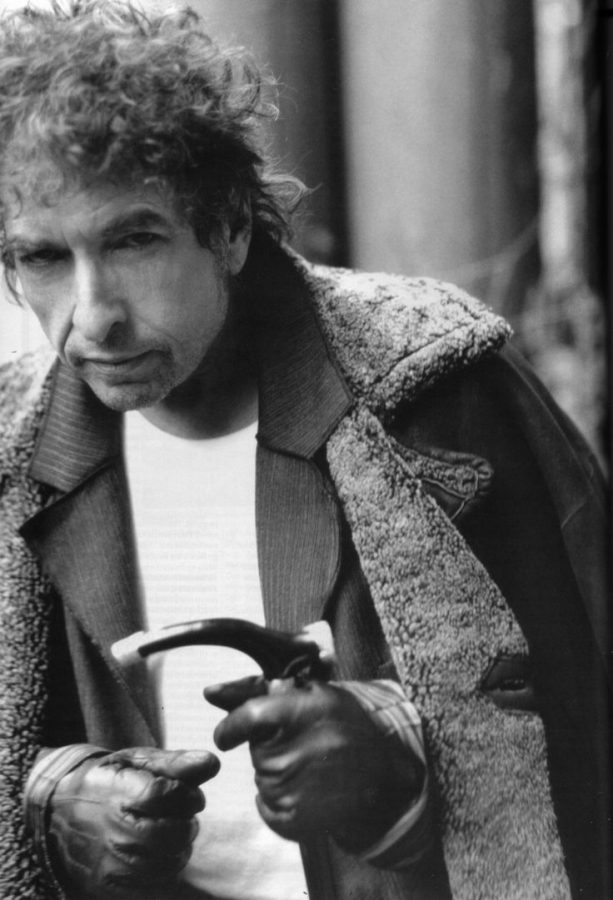Over the years, the way we watch TV has changed: from boxes with bunny ears to cable television. Recently, small boxes the size of hockey pucks took over many homes in America. The Roku Box and Apple TV, both costing around $99, have little live TV to compete with cable and satellite services. What they do have is streaming services such as Netflix, Amazon Prime, and they even could play YouTube videos. These cheap and efficient boxes led many people to quit their cable addiction. While these two devices had controlled much of the market of streaming devices, a new device has come into play. Released in July, Google’s Chromecast is smaller and cheaper than any other alternative on the market.
Physical Details
Chromecast is incredibly small and light. It is only 2.83 inches and weighs around a twentieth of a pound. The small dongle plugs into the HDMI port standard on most TVs. Chromecast does require to be plugged in with a micro-USB to USB plug. This needs to be plugged in at all times, and in the future an easy upgrade for new versions would be to take its power from the HDMI port.
Setup
Setting up is simple in theory. After plugging in Chromecast, the TV shows a link to a setup page. After downloading a quick program from Google, it is ready to set up Chromecast’s connection with the Wi-Fi network. Using a computer, easy to follow steps come up on the Chromecast program. The issue is that certain routers have settings that inhibit Chromecast to latch onto the Wi-Fi. This added extra difficulties in setting it up. Depending on the router, Chromecast’s ease of setup varies from easy to quite tricky.
Performance
The main feature that Google advertises is the ability to take something on the screen of any computer or tablet and put it on the TV with ease. Chromecast is truly compatible with two things; Netflix and Youtube. While this may seem like too little, not much more is needed. At first use with a laptop, an iPod Touch, and an Android phone, the Chromecast performed beautifully. After setting up an episode of a TV show on Netflix or a video on Youtube, the device could leave the page and do other tasks. The smooth transitions that were experienced at first slowed down after first use. Watching two videos in a row on Netflix was difficult. Another feature, casting a tab, disappointed. Using only Google Chrome, tabs when casted were extremely slow. This is another need for improvement.
Overall
Chromecast is not at the level of the other streaming devices available. That being said, it is a first edition and has an extremely low price point, at only $35. It is a much cheaper alternative to either a Roku or Apple TV, and the fact a computer, phone or tablet is the remote is a great touch. Chromecasts next big upgrade will hopefully include better tab casting, but until then Chromecast is still worth every penny.